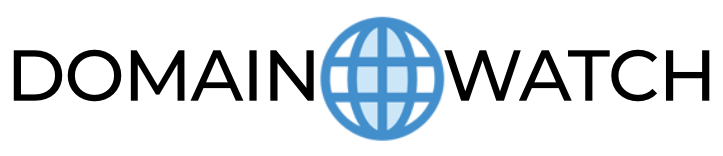If you’ve recently realized that your domain name registration is about to expire and you have not yet renewed it, don’t worry. Nevertheless, you can still take steps to ensure that your website stays online. We are going to look at how you can renew your domain name.
Domain names can be a valuable part of any online presence, but they’re also subject to expiration. If a domain name expires by accident, it’s possible to renew it as long as the renewal process is started before the domain name is actually lost. Here’s how to renew a domain name that expired by accident.
Check The Domain Name Status
To begin, you must check the expiration date of each domain name. This can be done by simply typing the domain name into a browser and looking for an active website. You can also search the domain name expiration on “whois” information online.
If your domain is set to expire within the next few days, then you can easily renew. Because, many domain name registrars will allow you to renew your domain name for an additional year, even after it has expired. However, depending on how far into the registration term you are, this may not be possible.
If your domain registrar does not let you renew your domain name past the expiration date, then there are other options available.
Enter Information On The Registrar’s Website
Domain names that have not expired yet, go to your registrar’s website and renew it. On the registrar’s website, there will be a form to fill out in order to renew the domain name.
The first box is for entering in basic contact information, specifically, email address, first and last name, address, city, country, and phone number. The second box is for entering payment information, specifically credit card or bank account. However, it’s likely that the renewal process can be done for free on some registrar’s websites if the domain name isn’t due to expire within 45 days of when the process is started.
If The Domain Name Has Already Expired, Do This
If the domain name has already expired you will need to follow the procedures below in order to try and get it back:
Contact Registrar
In the case where the name has already expired, the next step is to contact the registrar. Many registrars have a process for renewing expired domain names. The renewal process may involve paying a fee and/or providing additional information.
File A Ticket With Registrar
If the registrar doesn’t have a process for renewing expired domain names, the next step is to file a ticket with the registrar’s support team. The support team may be able to help with the renewal process, or they may provide information about renewing the domain name through a different provider.
Contact Current Owner
The last step is to contact the current owner of the domain name and ask for permission to renew it. If the current owner doesn’t respond or denies the renewal request, the process ends here.
If all of these fail, there may be nothing you can do except start over with a new domain name.
Conclusion
Hopefully, you will be able to take action before your domain name expires and avoid losing it altogether. But, for some reason you do forget to renew it, these tips should help you get it back. Good luck!