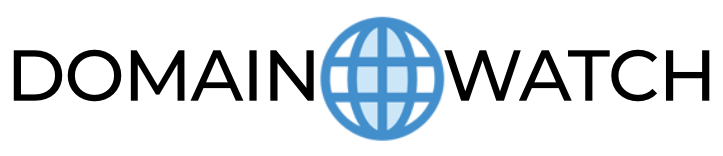So you’ve decided to register multiple domain names. Good for you! There are plenty of reasons why owning multiple domain names can be a smart move. Domain names are an important part of any online business, and if you’re running more than one website.
It’s important to manage them all from one central location. In this article, we’ll walk you through the steps necessary to manage multiple domain names from a single dashboard.
Why Use Multiple Domains

Several factors may influence your decision to use multiple domains for your website. Maybe you want to target different markets with different websites, or maybe you want to separate your personal and professional lives online. Whatever the reason, using multiple domains can be a great way to improve your website’s performance and reach.
One of the main benefits of using multiple domains is that it can help you to target different markets. For example, if you’re a business that sells products in the US and the UK, you might want to create two separate websites
one for each market. This will allow you to tailor your website content and marketing strategies specifically for each market, which can result in increased sales.
What’s more, it might also be a good idea to separate your professional and personal lives online. If you use the same personal domain for both, this could make things very awkward if someone happens to find out your business website (which they might not be supposed to), and it could also affect your family and friends’ trust in you. By using separate domains for your personal and professional lives, you can keep them both completely separate from each other.
Finally, using multiple domains can also be a good way to separate your website from any unwanted content. For example, if someone is sharing inappropriate or offensive material on their website, it can affect your website visitors’ opinions of you.
However, by using separate domains, you can keep your professional image intact, which could save you a lot of time and embarrassment later down the line.
It should be noted that using multiple domains is not always necessary. If you only have one website, there’s no need to go out and purchase multiple domains.
However, if you feel that your website could benefit from a little bit of extra separation, then using multiple domains could be the perfect solution.
Manage Multiple Domains Through cPanel
Firstly, you will need to log in to your cPanel account. You can usually do this by bookmarking or typing in ‘cpanel.yourdomain.com’ into your browser, and then entering the appropriate username and password for your hosting account.
Once logged in, locate the section called Domains and click the button that says ‘Manage Domains’.
Here you will find a list of domain names that are associated with your hosting account. To add a new domain, click the ‘Add New Domain’ button at the top of the page.
In the window that pops up, enter the name of your new domain in the text field and then click the ‘Check Availability’ button. If the domain is available, it will be automatically added to your list of domains.
Manage Multiple Domains Through Domain Management Tools
There are a number of different domain management tools available, both free and paid. Which tool you choose will depend on your needs. Some popular options include:
- GoDaddy’s Domain Manager
- Namecheap’s Domain Manager
- Google Domains
- DNSimple
Register your domains
Once you’ve chosen a domain management tool, it’s time to register your domains. This process will vary depending on which tool you use, but generally, you’ll need to provide some basic information like the domain name, contact information, and payment information.
Add your domains to the management tool
Once your domains are registered, you’ll need to add them to your domain management tool. This process will also be different depending on the tool you use, but will generally involve adding the domain name and contact information.
SEO for sites with multiple domains
In case your site is already hosted on another domain name, you can easily redirect traffic from that site to your new domain by clicking the ‘Redirect’ button next to the old domain name.
This will create a permanent redirect for all traffic coming from your old website to your new website.
Set up DNS records for each domain
In order for your websites to load correctly, you’ll need to set up DNS records for each domain. To manage the DNS settings for your domain, click the ‘Manage DNS’ button next to the domain name. Here you can add or delete email addresses, create A records and CNAME, and more.
E-Mail Forwarding
Regardless of whether you have email forwarding enabled for your domain name, click the ‘Forwarders’ tab and then enter the email address you want to forward mail to in the ‘Address To forwarding To’ field.
You can also choose to forward all mail from your domain name to a single email address, or you can forward mail based on the sender’s email address.
Park Domain Name
If you want to park your domain name with another website, click the ‘Parked Domains’ tab and then enter the URL of the website you want to park your domain with.
Set Up Sub-Domain
When setting up a subdomain for your domain name, click the ‘Subdomains’ tab and then enter the name of the subdomain in the text field. You can also choose the folder where you want to host your subdomain’s website files.
Conclusion
So that’s how you manage multiple domain names from a single dashboard. No matter what domain management tool you use, it’s definitely possible to manage multiple domains.
That’s it! You now know how to manage multiple domain names from a single dashboard. If you have any questions, feel free to ask us in the comments section below.
Frequent Asked Questions
How many domain names can I add to my account?
You can add as many domain names as you want, as long as they’re all hosted on the same account.
What happens if I forget to redirect my old website to my new website?
If you don’t redirect your old website to your new website, visitors will see a ‘404 – Not Found’ error message.
Can I forward mail from my domain name to multiple email addresses?
Yes, you can forward mail from your domain name to multiple email addresses by creating a separate forwarder for each address.
How do I create an A record or CNAME for my domain name?
To create an A record or CNAME for your domain name, you’ll need to log in to your DNS provider’s account.
Can I park my domain name with another website?
Yes, you can park your domain name with another website by adding it as a parked domain.